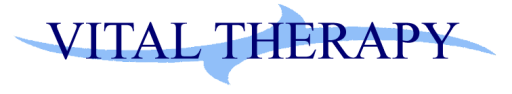“What can coaching do for you?”
[check_list]
- would you like to be more confident?
- Would you like to be more successful?
- Would you like to achieve more with less?
[/check_list]
Coaching can help you to break free from what’s holding you back and unleash your potential so you can achieve your goals
[/titled_box]
Welcome to the Online Coaching page. Imagine yourself sitting comfortably in front of your computer with your headphones or speakers emitting the sound of my voice from miles away, feeling more relaxed and focused than you may be in a clinical environment.
As the world embraces new technologies and with more and more people communicating with each other online, why not use a service from the comfort of your own home that could change your life and the way you see the world forever.
Online coaching can be an ideal solution if you don’t have a coach in your area, live in a remote place or live a long way from me and are particularly interested in the way I work.
Online Coaching in six easy steps
[dropcap1 variation=”green”]1[/dropcap1]Send an email to jquinn@vital-therapy.co.uk with your skype login name and I will reply with a questionaire that I will ask you to send me back via email.
[one_half]
[button link=”/request-telephone-conversation/” size=”medium” variation=”green” align=”left”]TAKE STEP ONE HERE[/button]
[/one_half]
[one_half_last]
[button link=”/client-information/” size=”medium” variation=”green” align=”right”]Useful Information for Clients[/button]
[/one_half_last]
[dropcap1 variation=”green”]2[/dropcap1]Include the day and time at which you would like to book your session in the email that you send me. It is required that all sessions are booked in advance and paid via Paypal. In the event of cancellation, I require 24 hour’s notice, failure of which no refund can be issued.
[dropcap1 variation=”green”]3[/dropcap1]Enjoy your very own Online Coaching session!
Getting connected to Skype
Starting your Skype Online Therapy with James Quinn has never been easier! The very first thing to do is to check that you have the required hardware equipment:
- A fast Internet connection (DSL, Broadband)
- A headset or a microphone/speakers
- A webcam (optional)
It is now time to download the software
[dropcap1 variation=”green”]4[/dropcap1]Download and install Skype: https://www.skype.com/download/
You can then create and log on to your new Skype account
[dropcap1 variation=”green”]5[/dropcap1]Create your Skype user account: https://www.skype.com/help/guides/createskypename_windows/ (you shall receive a confirmation email with your new login ID and password)
[dropcap1 variation=”green”]6[/dropcap1]Sign in to your Skype user account with the login ID and password that you have received.
If you have any questions about Online Coaching or feel ready to book a session contact me NOW by phone or email
Set yourself free with hypnotherapy & coaching in London!
[colored_box variation=”green”]
Call Now on 0207 754 3717 or 07941 454 339
[/colored_box]